जानिए what is the full form of copa in iti के बारे में सम्पूर्ण जानकारी :- ITI Copa क्या है , Copa Full Form क्या होता है , कोपा में प्रवेश कैसे मिलेगा , Copa कोर्स को करने के लिए क्या क्वालिफिकेशन होना चाहिए, आईटीआई कोपा का सिलेबस क्या है , कोपा में कौन कौन से विषय होते है , आईटीआई कोपा से कौन सी जॉब मिलती है |
डेली टेलीग्राम पर फ्री टेस्ट लगाने के लिए और ITI इलेक्ट्रीशियन से जुड़े नोट्स & PDF के लिए हमारे नए टेलीग्राम चैनल को ज्वॉइन करे।
टेलीग्राम चैनल ज्वॉइन करेंइस पोस्ट में हम आपको आईटीआई कोपा के बारे में सम्पूर्ण जानकारी बताने वाले है |
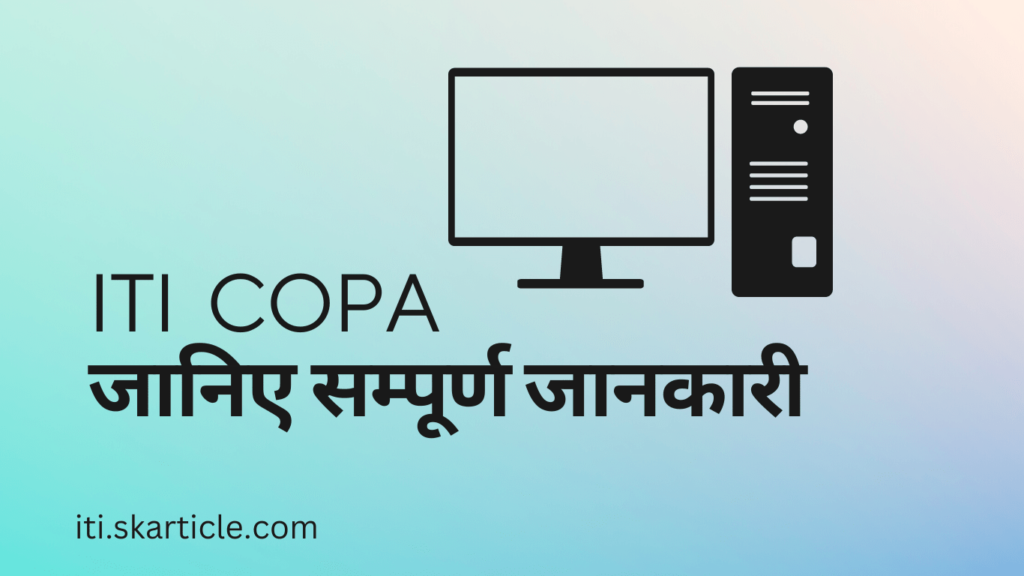
What Is The Full Form Of COPA in ITI
Copa ITI की एक Trade / कोर्स है | जो की एक वर्ष का होता है | इस ITI Copa Course में Computer से संबधित Training दी जाती है जिसमे आप Computer के Hardware , Software और Operating को सीखते है |
इस कोर्स को करने के लिए आपके पास 10वीं कक्षा उर्तीण की मार्कशीट होना आवश्यक होता है | पहले ITI Copa करने के लिए योग्यता 12 वीं उर्तीण होना अनिवार्य था लेकिन वर्ष 2013 से ITI Copa करने के लिए Qualification 10th कर दी गयी है |
वैसे तो यह ट्रेड लड़कियों के लिए बेहतर मानी जाती है लेकिन इस ट्रेड में आजकल लडके भी अपनी रूचि दिखा रहे है | यदि आप इस ट्रेड से पूर्ण ट्रेनिंग कर लेते है तो आपको ट्रेनिग अवधि के दौरान ही कहीं भी प्राइवेट जॉब मिल सकती है |
यदि आप इस कोर्स को पूरी ईमानदारी से करते हो तो आपको कंप्यूटर का इतना नॉलेज हो सकता है की आप कंप्यूटर बेस पर स्वयं का रोजगार या कोई होम बिज़नेस भी शुरू कर सकते है |
Copa Full Form Kya Hai
आपने ITI Copa में एडमिशन ले लिया है या लेने की सोच रहे है तो आपको अपने कोर्स के बारे में कुछ जानकारी होना आवश्यक है |
सबसे पहले आपको यह याद रखना है की ITI का full form तो Industrial Training Institute होता है और Copa का Full Form “Computer Operator And Programming Assistant” होता है |
ITI Copa औद्योगिक प्रशिक्षण संस्थान (आईटीआई ) का एक ट्रेड ( कोर्स ) है जिसमे Computer से जुडी शिक्षा / ट्रेनिंग होती है | ITI Copa Trade एक नॉन इंजीनियरिंग ट्रेड की श्रेणी में आती है |
आईटीआई कोपा में प्रवेश कैसे होगा
आईटीआई में प्रवेश प्रक्रिया जुलाई – अगस्त के माह में होती है | अब यदि आप चाहे सरकारी या प्राइवेट किसी भी आईटीआई में प्रवेश लेते है तो आपके पास 10वी कक्षा का अंकसूची प्रमाण पत्र होना आवश्यक है |
सरकारी आईटीआई में तो प्रवेश हेतु आपको ऑनलाइन आवेदन करना होता है | जिसमे आपके Marksheet के Percentage के अनुसार आपके द्वारा चुने गये आईटीआई कॉलेज में से कॉलेज में प्रवेश दिया जाता है |
इस प्रवेश प्रक्रिया में तीन काउंसलिंग होती है | यदि आप का नंबर पहली काउंसलिंग में आ जाता है तो आपको…… आपके मूल दस्तावेज जैसे 10वीं कक्षा की अंकसूची , अपना मूल स्थानीय निवासी प्रमाण पत्र , आवेदन तथा काउन्सलिंग प्रक्रिया में चयन की प्रति , यदि लागु हो तो जाती प्रमाण पत्र , तथा स्थानांतरण प्रमाण पत्र ( TC ) एवं पासपोर्ट साइज़ फोटो लेकर सम्बन्धित आई टी आई में दी जाने वाली दिनांक तक उपस्थित होना होता है |
यदि पहली काउंसलिंग में चयन सूचि में आपका नाम नही आता है तो आपको दूसरी काउन्सलिंग में फिर से Apply करना होता है |
यदि दूसरी काउन्सलिंग में भी आपका नाम नही आता है तो आपको फिर तीसरा चांस भी मिलता है | यानि की आप तीसरी काउन्सलिंग भी Apply कर सकते है |
यदि तीसरी काउन्सलिंग में भी नंबर नही आता है तो अंत में कुछ आईटीआई में शीट रिक्त रह जाती है जिसमें आप कॉलेज लेवल पर आवेदन कर सकते है |
किसी भी काउन्सलिंग में आपका नाम ना होने के कई कारण हो सकते है जिसमे सबसे महत्वपूर्ण कारण जो है आपके Percentage होते है | यदि आपके 10 वीं कक्षा में बहुत ही कम प्रतिशत होते है तो आपको प्रवेश मिलने में थोड़ी परेशानी आ सकती है |
दूसरा कारण है शीट … जिस आईटीआई में आपने प्रवेश के लिए आवेदन किया था उसमे सम्बन्धित ट्रेड में शीट कम हो सकती है |
प्रत्येक ट्रेड में शीट हर वर्ग के छात्र के लिए अलग – अलग होती है | यदि आपके वर्ग से सम्बन्धित शीट पहले से भर चुकी है या उसमें आवेदन करने वाले की संख्या अधिक होती है तो फिर आपको किसी अन्य आईटीआई को भी लिस्टेड करना चाहिए |
प्राइवेट आईटीआई में आपको प्रवेश के लिए आपको सीधे अपने डाक्यूमेंट्स लेकर आईटीआई पहुँच जाना है | जहाँ आपको कुछ फीस का भुगतान करके प्रवेश मिल जाता है | लेकिन ध्यान रखे डाक्यूमेंट्स वेरिफिकेशन प्राइवेट आईटीआई में भी होता है | यदि आपके पास स्वंय के ओरिजनल दस्तवेज है तो आप प्रवेश ले सकते है |
आईटीआई कोपा का सिलेबस क्या है
आईटीआई कोपा के एक वर्षीय पाठ्यक्रम में आपको किन किन टॉपिक तथा विषयों को पढना होता है उसके लिए इसका सिलेबस निर्धारित होता है | आप निचे दी गयी लिंक से आईटीआई कोपा का सिलेबस डाउनलोड कर सकते है |
वैसे हम जानकारी के लिए बता दे की Copa ट्रेड में तीन विषय होते है –
- ट्रेड थ्योरी
- ट्रेड प्रैक्टिकल
- एम्प्लोयाबिलिटी स्किल
1. COPA ट्रेड थ्योरी [ COPA Trade Theory ]
इस Subject में आपको कंप्यूटर के बारेपढाया जाता है जिसमें आप कंप्यूटर के हार्डवेयर , सॉफ्टवेर तथा अन्य कंप्यूटर डिवाइस के बारे जानकारी प्राप्त करते है | इसी सब्जेक्ट से आपको कंप्यूटर से होने वाले सभी कार्यों के बारे में जानकारी मिलती है |इसमें आपको निम्नलिखित के बारे में पढना होता है –
- Safe working practices
- Introduction to Computer components
- Introduction Windows Operating System
- Computer basics and Software Installation
- Introduction to DOS Command Line Interface & Linux Operating Systems
- Word Processing Software
- Spread Sheet Application
- Image editing, Presentations
- Database Management Systems
- Networking Concepts
- Internet Concepts
- Web Design Concepts
- Introduction to JavaScript
- Introduction to VBA,Features and Applications
- Using Accounting Software
- E-Commerce Concepts
- Cyber Security
2. COPA ट्रेड प्रैक्टिकल [ COPA Trade Practical ]
इस सब्जेक्ट के अंतर्गत आपको कंप्यूटर की ट्रेनिंग दी जाती है यानी की कंप्यूटर सिखाया जाता है | यहाँ आपको ट्रेड थ्योरी में पढाये गये टॉपिक को प्रैक्टिकल में बताया जाता है | यही वह सब्जेक्ट है जिसमें आप एक कंप्यूटर एक्सपर्ट बन सकते हो और अपनी कौशलता से जॉब प्राप्त कर सकते हो | प्रैक्टिकल में निम्न उद्येश के बारे में आपको सिखाना है –
- Visit COPA Lab. of the institutes and locate the electrical connections with computer system setup
- Identifying safety symbols and hazard identification
- Practice safe methods of fire fighting in case of electrical fire
- Identify computer peripherals and internal components of a disassembled desktop computer
- Assemble components of desktop computer
- Practice on Windows interface and navigating windows
- Practice on managing files and folders using removable drives
- View system properties and control panel details
- Work with keyboard shortcut commands.
- Print and scan document using different commands
- View the BIOS settings and their modifications
- Install Windows operating system.
- Format hard disk and create partition
- Identify and rectify common hardware and software issues during OS installation
- Install necessary application software for Windows i.e. Office Package, PDF Reader, Media Player etc
- Configure Bluetooth and wifi settings
- Install Drivers for printer, scanner, webcam and DVD etc
- Burn data, video and audio files on CD/DVD using application software
- Use basic DOS commands for directory listing
- Manage files and folders using DOS commands
- Install the Linux operating system
- Install necessary application software for Linux i.e. Office Package, PDF Reader, Media Player etc
- Use basic Linux commands for directory listing, file and folder management, password etc
- Use the Linux graphical user interface for file and folder management, exploring the system etc.
- Customize desktop settings and manage user accounts in Linux
- View system properties and manage system setting in Linux
- Open MS Word and familiarise with basic word components.
- Practice creating, saving and renaming of word documents.
- Edit document using basic formatting tools.
- Practice Inserting and formatting tables and other objects
- Work with Page layout settings and printing documents
- Use templates, autocorrect tools, and record and execute a macro
- Use Table of Context, Indexing, Hyperlink, Bookmark, Comment, equation, symbols, citation, cross-reference, footnote, translate, synonyms, thesaurus, spell check &grammar, compare etc
- Practice Typing using open source typing tutor
- Practice of using shortcut keys and use Open Office as word processor
- Open MS Excel and familiarise with basic application components.
- Practice creating, saving and formatting excel spreadsheets
- Use absolute and relative referencing, linking sheets, conditional formatting etc
- Practice Excel functions of all major categories i.e. Financial, Logical, Text, date & time, Lookup, Math, Statistical, etc
- Use various data types in Excel, sorting, filtering and validating data
- Create and format various static and dynamic charts
- Practice Importing & exporting excel data.
- Perform data analysis using “what if” tools and Pivot Table and record and execute a macro
- Modify Excel page setup and printing and use open office as a Spreadsheet application
- Use Windows Paint or image editing software like Open Office Draw, GIMP, Irfan View or a similar tool
- Perform Image editing using open source applications
- Open PowerPoint presentation and familiarise with basic application components.
- Create Slide shows, Insert picture and theme
- Add new slide, format text, link with word and excel documents
- Practice animating slide transitions and objects
- Modify slide page setup and print the slides.
- Create a simple presentation project using open office
- Create database and design a simple tables in Access
- Practice enforcing integrity constraints and modify properties of tables and fields
- Create relationships and join tables
- Create and format Forms
- Create simple queries with various criteria and calculations.
- Create Simple update, append, make table, delete and crosstab queries.
- Modify form design with controls, macros, and events
- Import and export data to and from Access and create and format various types of reports
- Compress and Encrypt databases
- View Network connections
- Connect a computer to a network and share Devices i.e. Printers, files, folders, and drives
- Work with various Network devices, connectors and cables. Create straight and cross cable and punch a UTP cable in the patch socket and test the connectivity
- Practice IP Addressing and Subnet masking for IPV4/ IPV6 and pinging to test networks.
- Configure Hub and Switch
- Set up and configure wired and wireless LAN in a Computer Lab within at least three computers. Use patch panel & I/O Box for wired LAN and installing & configuring Internet connection in a single PC and in a LAN
- Set up a proxy server/ DHCP Server with firewall
- Set up video conferencing using open source software
- Use various tools (by open source /free) for network troubleshooting, maintenance and security for both Wired and Wireless
- Browse the Internet for information
- Create and use e-mail for communication with attachment, priority setting, address book
- Communicate with text, video chatting, and social networking sites
- Use online dictionary, translation software, storage space, share files with e-mail links, download manager, download & upload YouTube files, google map & earth etc. Update Windows & other software.
- Configure Outlook, mail service in mobile phones. Use tools like Skype, Google+ etc
- Browser setting for Bookmark, cookies, favorites, and pop-ups, default website, trusted site, restricted site, content, history, and advanced setup
- Practice with basic HTML elements (e.g. head, title, body), tag and attributes
- Design simple web page with text, paragraph and line break using HTML tags
- Format text, change the background color and insert pictures on a web page
- Design a simple web page with tables and lists
- Use marquees, hyperlinks and mailto link in designing web pages
- Create frames, add style and design layout.
- Insert text box, checkbox and combo box in a web page
- Design web page using password field, submit button, reset button and radio button etc
- Design a web page adding flash file, audio and video files.
- Design web page with forms and form controls using HTML tags
- Create web page using Cascading Style Sheet (CSS)
- Use WYSIWYG (Kompozer) web design tools to design and edit web pages with various styles
- Practice with basic elements of JavaScript
- Embed JavaScript in HTML to display information in web pages, documentation and formatting of HTML source code
- Use Control statements and Loops in JavaScript
- Practice with switch case, loop controls and Errors in JavaScript
- Practice with Arrays in JavaScript page
- Practice with functions in JavaScript web page
- Practice with String, Math and Date functions in JavaScript.
- Use an online tool or open-source software to develop and edit web pages containing Titles, different font sizes and colors, frames, lists, tables, images, image map, controls, CSS, forms, hyperlinks etc., use web template to create a web page of various styles
- Develop a simple web project using HTML, JavaScript and host it in IIS and a registered domain
- Practice with basic functions of VBA Editor
- Use form controls like buttons, Checkboxes, Labels, Combo Box, Group Box, List Box, Option Button, Scroll Bar, and Spin button
- Modify object properties in VBA program
- Write simple programs involving VBA Data types, Variables, Operators and Constants
- Create Message boxes and Input boxes in VBA
- Work with conditional statements like if, Else-if, and Select
- Practice with Loop, Loop Control and Case statements in VBA
- Create and Manipulate Arrays in VBA
- Practice with string variables in VBA programming.
- Write programs involving Mathematical, Conversion, Date and String Functions in VBA
- Create Functions, Procedures, Passing Parameters and Using Returned Data.
- Practice with built-in functions in VBA programs.
- Create and edit macros
- Write code to work with Excel in VBA forms.
- Debug, Step through code, Breakpoints, find, and fix errors while debugging.
- Develop a simple project involving MS Excel and VBA
- Practice Basic accounting with a tally interface
- Create Company, Account and Voucher entry in Tally
- Generate reports for Invoice, Bill, Profit & Loss account, etc
- Perform Cost Centre & Cost Category management
- Create and manage budgeting systems
- Create Scenario and Variance Analysis
- Use Tally for Costing, Ratio Analysis, Cash flow, and Funds flow statements
- Analyze and Manage Inventory control
- Perform Point of Sales and Taxation (VAT, Excise, Service Tax)
- Perform System Administration and use other Utilities
- Use Multilingual Functionality in Tally
- Browse E-commerce websites viz. eBay, Amazon, Flipkart, OLX, Quikr etc. and prepare a comparative statement of the main features of these sites
- Upload products for selling in E-Commerce Sites and make an online purchase from E-Commerce sites
- Manage security issues in E-Commerce and payment operations
- Protect information, computers and networks from viruses, spyware, and other malicious code.
- Provide firewall security for Internet connection and Network System.
- Protect the computer against various internet threats.
- Make backup copies of important file, data, and information
- Secure your Wi-Fi networks using password WEP, WPA-PSK, WPA2- PSK, SSID, MAC address filtering. Create individual user accounts for each member
- Limit member access to data and information, and restrict authority to install unnecessary downloads
3. COPA रोजगार कौशल [ COPA Employability Skills ]
इस सब्जेक्ट में आपको बेसिक इंग्लिश , रोजगार सम्बन्धी जानकारी , अनुशाशन , व्यापार जैसे टॉपिक को पढ़ाया जाता है |
कोपा से कहाँ कहाँ जॉब कर सकते है
- किसी भी प्राइवेट कंपनी में आप कंप्यूटर ऑपरेटिंग की जॉब कर सकते है |
- किसी इंस्टिट्यूट , स्कूल , कॉलेज में कंप्यूटर ऑपरेटिंग कर सकते है |
- किसी प्राइवेट ( निजी ) आईटीआई में इंस्ट्रक्टर बन सकते है |
- सरकारी आईटीआई में गेस्ट फैकल्टी हेतु आवेदन कर सकते है|
- सरकारी आईटीआई प्रशिक्षण अधिकारी की पोस्ट हेतु परीक्षा दे कर प्रशिक्षण अधिकारी बन सकते है |
- कंप्यूटर हार्डवेयर एंड सॉफ्टवेयर की जॉब कर सकते है |
- कंप्यूटर गेम
- वेब डीजाइनिंग
- ब्लॉगिंग
- डाटा एंट्री
- टेली एंड एकाउंटिंग
- पर्सनल ट्रेनिंग सेन्टर
- साइबर कैफ़े जैसी प्राइवेट एवं स्वयं रोजगार कर सकते है |
COPA FAQ’s
कोपा का फुल फॉर्म क्या है?
Computer Operator And Programming Assistant है |
आईटीआई कोपा में कौन कौन सी नौकरी मिलती है ?
कंप्यूटर ओपेरटर , डाटा एंट्री , कंप्यूटर हार्डवेअर एंड सॉफ्टवेयर , आईटीआई प्रशिक्षण अधिकारी
डीसीए और आईटीआई कोपा में क्या करना सही रहेगा ?
कोपा करना सही रहेगा क्यूंकि समय कम लगता है और स्कोप अधिक है |
आईटीआई कोपा में कौन कौन से विषय होते है ?
तीन विषय होते है – 1. कोपा ट्रेड थ्योरी 2. कोपा ट्रेड प्रैक्टिकल 3. एम्प्लोयाबिलिटी स्किल
इस पोस्ट में हम आईटीआई कोपा क्या हैतथा ITI Copa Full Form के बारे में जानकरी प्राप्त किये है | यदि यह पोस्ट आपको पसंद आती है तो कृपया अपने साथियों के साथ भी जरुर शेयर करे |
